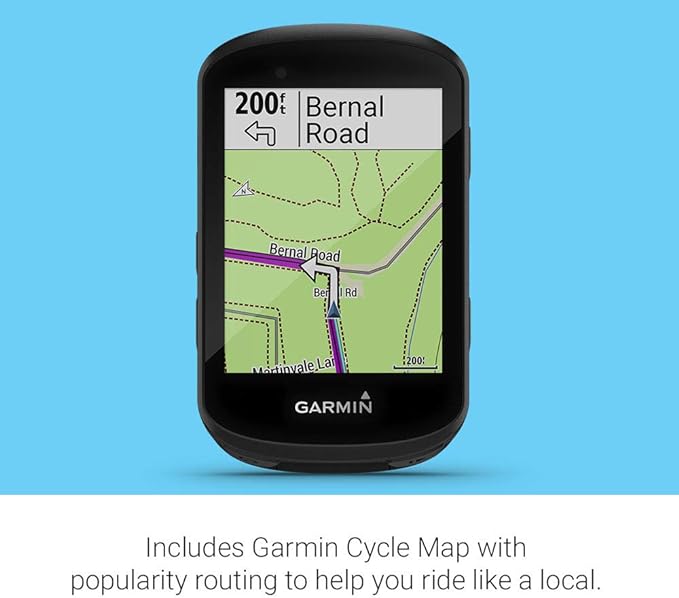Cycling Computer Fault Inspection and Maintenance
- Check the Distance Between the Magnet and the Induction Switch
The distance between the magnet and the induction switch must meet the required specifications. If it’s too far or too close, it will affect speed accuracy.Maintenance Method: Adjust the magnet and induction switch to the appropriate distance.
- Dirty Contact Points Between the Computer and the Base
Dirty circuit contact points between the cycling computer and its base can cause poor connection.Maintenance Method: Clean the contact points with fine sandpaper.
- Check the Induction Switch and Connection Wires
Inspect whether there is an internal disconnection in the wires connecting the induction switch to the computer base, which may cause intermittent functioning.
Checking Method: Set a multimeter to ‘RX1’ and connect the red and black probes to the two electrodes on the computer’s base. Turn the front wheel, and the multimeter pointer should swing left and right.Maintenance Method: If the induction switch and connections work properly, the connection is intact. If disconnection occurs when the wire is wiggled or gently moved, the wire is damaged and needs to be replaced.
- Check the Computer Battery
If everything else appears normal, check if the computer’s battery needs to be replaced. Use a multimeter set to DC voltage below 10V, as battery voltage may vary depending on the model.Maintenance Method: If the measured battery voltage is below 60% of its original value, replace the battery. For example, an LR44 button cell, which should be 1.5V, must be replaced if the measured voltage is less than 1.0V.
- Stopwatch May Have Water Damage
If the stopwatch has been exposed to water, it may have caused internal circuit failure.Maintenance Method: Open the back cover and place the stopwatch 10-20 cm away from an incandescent lamp to dry for about 30 minutes. Be careful not to place it too close to avoid overheating and damaging the circuit.
- Black LCD Screen
If the cycling computer’s LCD screen turns black, the stopwatch may be damaged.Maintenance Method: Replace the stopwatch if it is malfunctioning.
- Magnet Displacement or Loss
The magnet attached to the bicycle spoke is often exposed to rapid rotation, bumps, and friction, which can cause it to shift or fall off.Repair Method:
If the magnet is lost, you can make a replacement. Here’s how:- Find a small magnet (like those in magnetic door stoppers or earphones) with strong magnetic force and light weight.
- Cut a small aluminum sheet into a 15x20mm piece and fold it in half to fit around the spoke (forming a U shape).
- Place the magnet in the middle of the aluminum sheet and clamp it with pliers.
- Apply a small amount of super glue (502) between the aluminum sheet and the magnet to secure them together.
- Once dry, adjust the magnet’s position and the induction switch to ensure proper function.