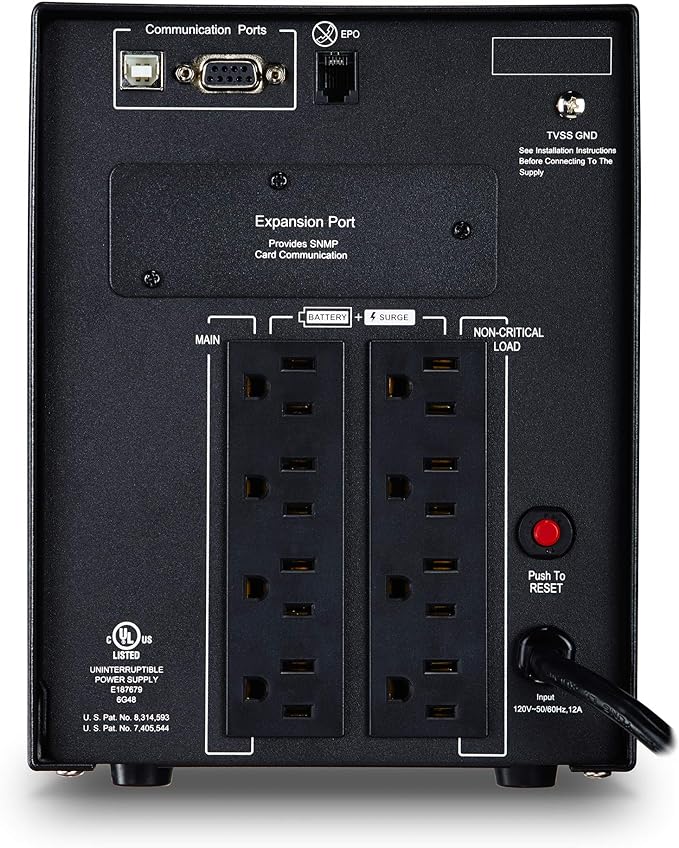Considerations for UPS Power System Capacity Configuration
1. Selecting UPS Capacity Based on Load Size
When selecting a UPS power system, careful consideration must be given to the load size. It’s a common misconception that increasing the capacity of the UPS automatically increases its reliability. While operating a UPS under light loads for extended periods may reduce the chance of inverter damage, it increases the risk of battery failure. This occurs because a low discharge current over prolonged periods can lead to deep discharge and permanent battery damage.
On the other hand, running a UPS under heavy load for extended periods may save on initial investment, but the inverter’s output waveform may become distorted, and the voltage may fluctuate excessively. This not only compromises the quality of power delivered to the load but can also damage the inverter’s components. For optimal performance, it’s generally recommended that a single UPS be configured to handle 60-80% of the load capacity, while a parallel system should be set at 35-40% of each unit’s capacity.
2. Accounting for Load Expansion in System Capacity
When selecting a UPS, it’s important to consider potential future load expansions. It’s advisable to account for an additional 20% capacity to accommodate future load increases. In environments like large communication equipment rooms, where the load may expand in stages, the initial UPS capacity configuration should take long-term growth into account. For instance, selecting UPS models that can operate in parallel ensures that future load increases can be met by expanding the output capacity in a scalable manner.
When configuring the UPS input and output distribution panels, it’s essential to include input switches for multiple UPS units and load shunt switches to allow for future expansion. For example, if the current load is 60 kVA, the UPS capacity should be configured as: (60 kVA + 60 kVA × 20%) ÷ 60% = 120 kVA.
3. Selecting Capacity Based on Load Type
Loads are generally classified into two types: linear loads (resistive, inductive, or capacitive) and non-linear loads (such as rectified loads with electrolytic capacitors). The input power factor of most computer equipment, for example, is typically capacitive at around 0.7. Since UPS systems are primarily designed for intelligent and precision equipment, it’s important that their output power factor matches this range, typically between 0.7 and 0.8.
When the power factors match, a 1 VA UPS can support a 1 VA load without considering additional margins for potential load impacts or future expansion. However, if the power factor differs (e.g., with resistive loads), a 1 VA UPS may only support a 0.7 VA resistive load. If mismatched, the UPS may become overloaded even if its VA rating exceeds the load’s VA requirement.
4. Considering Inrush Current in Capacity Selection
When selecting UPS capacity, the inrush current of different loads must be considered. UPS units are typically designed with a crest factor of 3:1, which is sufficient to handle the normal operating requirements of non-linear loads like computers. However, if the inrush current is particularly high, the UPS’s capacity may need to be increased to ensure it can handle the load’s instantaneous current requirements.
5. Allowing for Load Fluctuation and Inrush Margins
Computer loads often generate a large inrush current when powered on, which can exceed the UPS’s crest factor. To account for load fluctuations and inrush currents, the UPS capacity should be appropriately increased. A common recommendation is to configure the UPS capacity with a margin, such that the UPS power capacity (in VA) is 1.4 times the load capacity.
For special loads that generate a particularly strong inrush current during startup or operation, which may temporarily increase the load by up to six times, a further increase in the capacity margin is necessary. Ensuring the correct capacity ratio is critical for the stable operation and longevity of the UPS system. UPS units that frequently operate at full or overloaded capacity are more prone to failure than those configured with appropriate capacity margins.